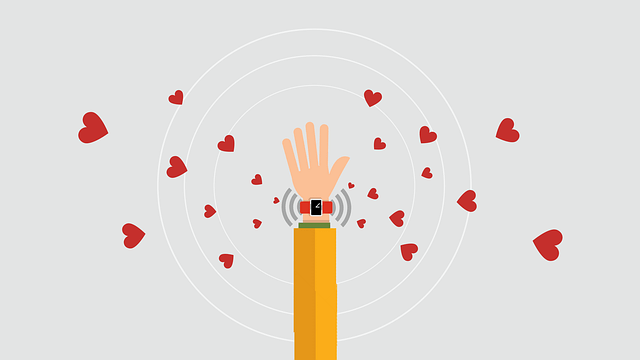Posted: Jun 14, 2022 3:37 PM CDT
A smartphone is the best way to take notes. You never need to search for a pen and paper.
You’ve always got your smartphone handy. So why is it so difficult for some of us?
Note-taking apps are a dime-a-dozen in the app stores. Apple has its own Notes app, there’s ToDoIst, Evernote, Google Docs, Notability, Sticky Notes, OneNote, Notes+, Simplenote, and the list goes on and on. I’m guilty of using one app for shopping lists, another app for business notes, and another for movies I want to watch someday.
There has to be one app that does all of those things great. iPhone users are pretty partial to Apple’s stock Notes app which does a very fine job of saving everything from websites, audio clips, photos, and quick reminders.
Google Keep is the Android version and it just might be the best note app in both app stores because it (and we) are so tied into the Google ecosystem.
Google Keep works with Google Calendar, Tasks, Gmail, Chrome, and Reminders. It’s pretty simple to use.
One of the nicest things about Google Keep is how any note you create is displayed like a sticky note on a bulletin board. You can choose a color or background to help you find them. It will also search using keywords you use in those notes.
Sharing notes is easy; another bonus is you can export a note to your Google Drive and share it with a collaborator. So if you’re part of a team at work and you’re both working on the same project, a note in Keep can be shared and edited by any other team member.
I especially like how it works with Google Assistant on a smartphone or one of Google’s Nest Hubs. Simply say “Hey Google create a note” along with whatever you want the note to say.
You can create a note to include a drawing, photo, GIF, or audio recording. Once it’s created, the note can be viewed and edited using a computer where you’re signed in to the same Google account.
When you open Gmail on a computer, the Google Keep icon is displayed on the right side of the screen along with all of your notes.
Most Android phones have Google Keep pre-installed and there is a Google Keep app for iPhones and iPads as well.
If you’re not satisfied with the note-taking app you use now, give it a try. It could replace several apps taking up room on your home screen.
Source: https://www.alabamanews.net/2022/06/14/what-the-tech-app-of-the-day-google-keep/